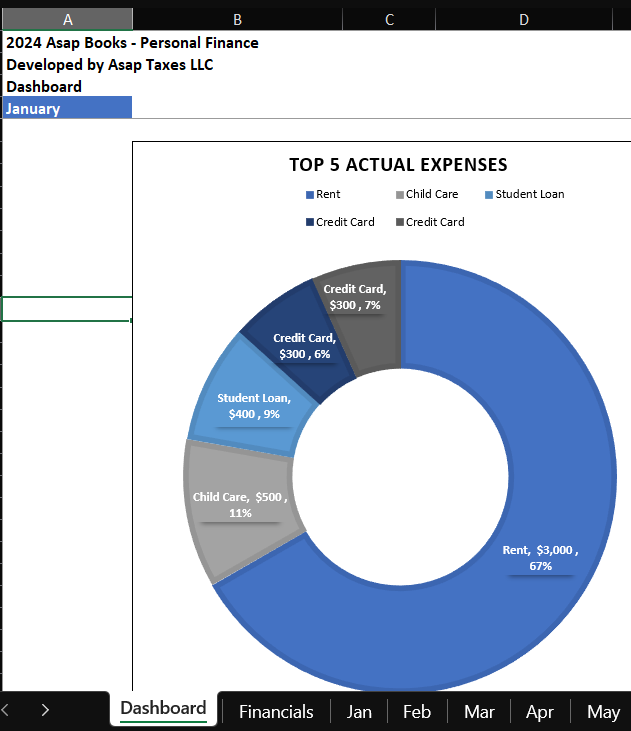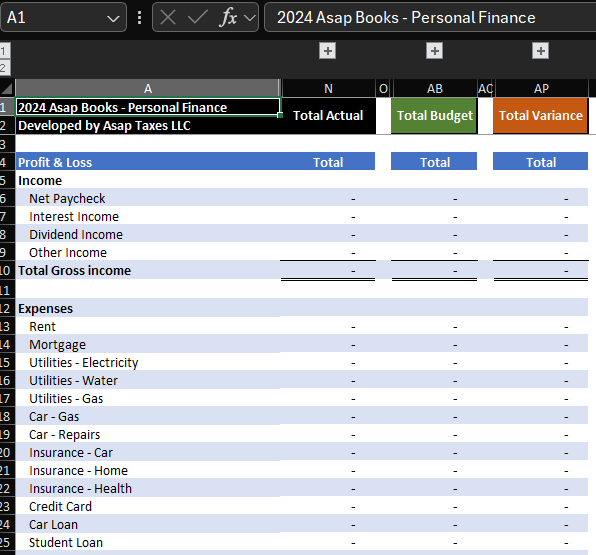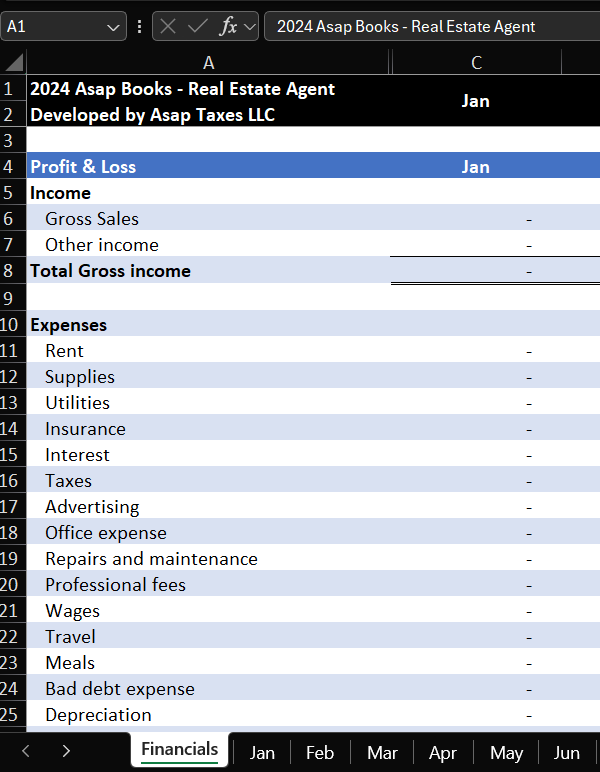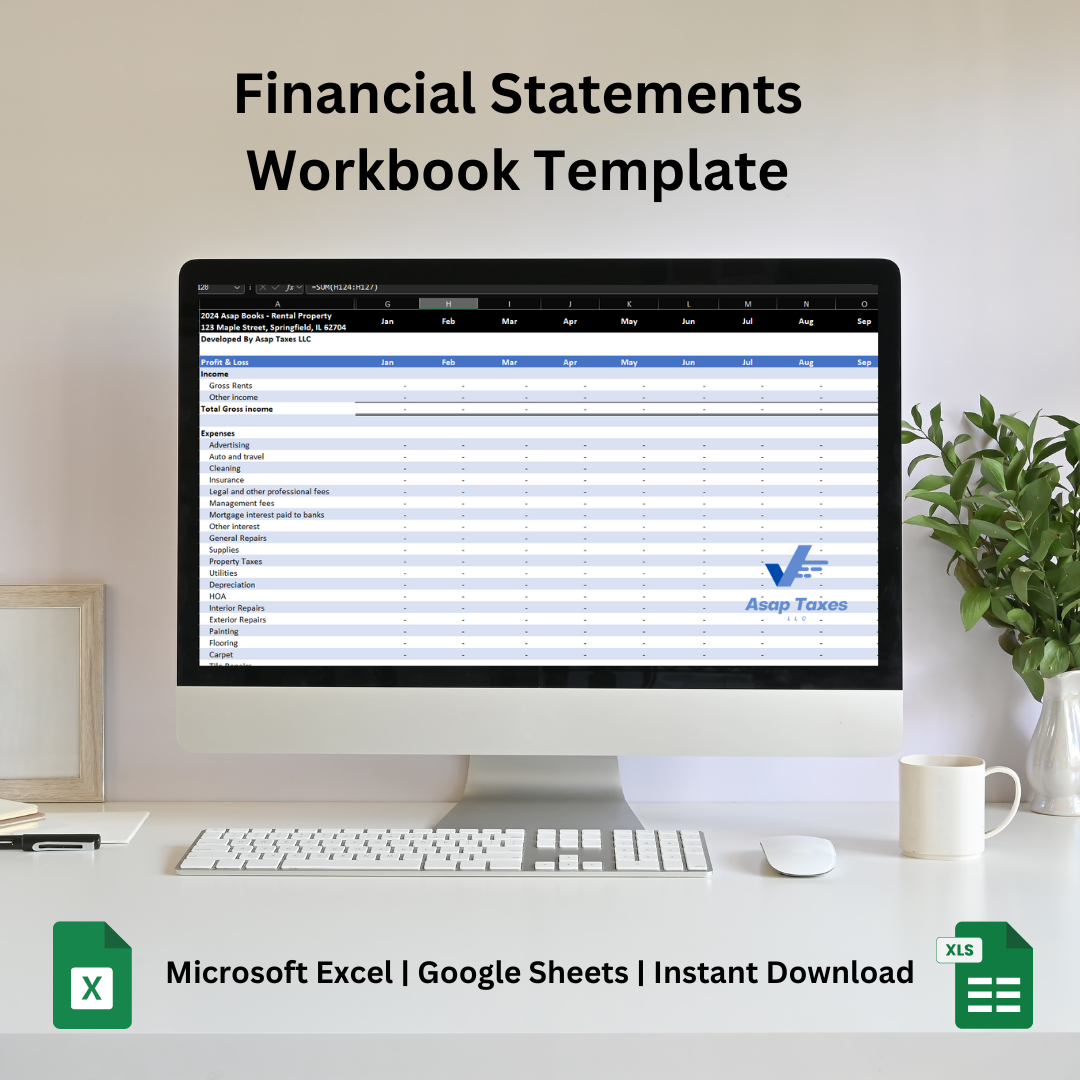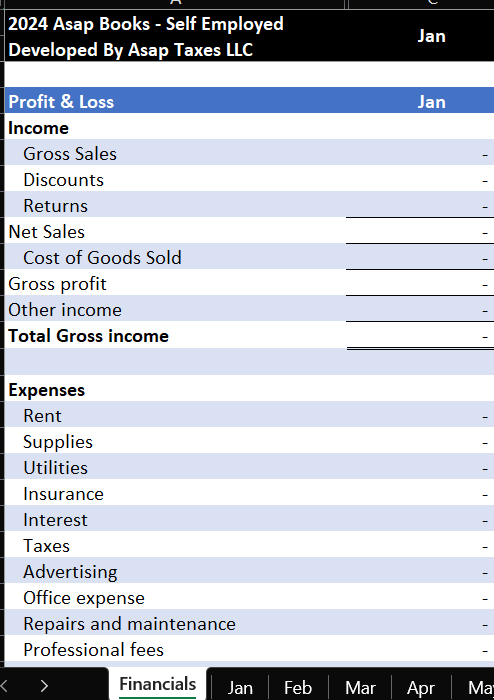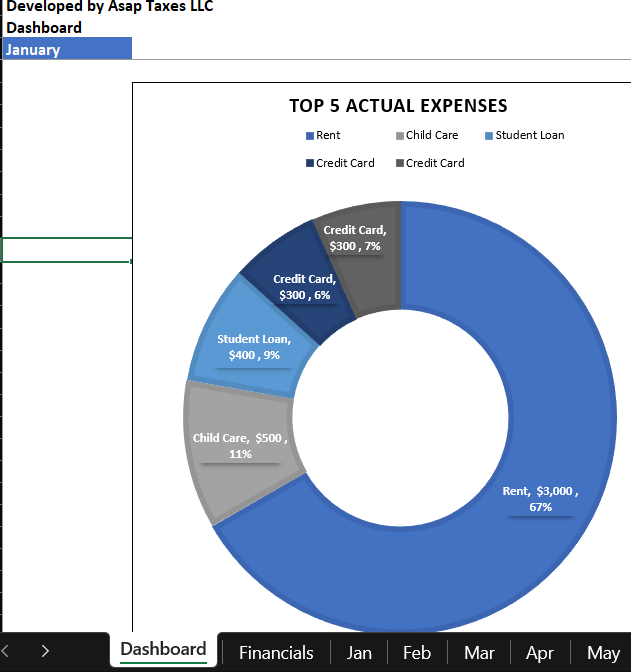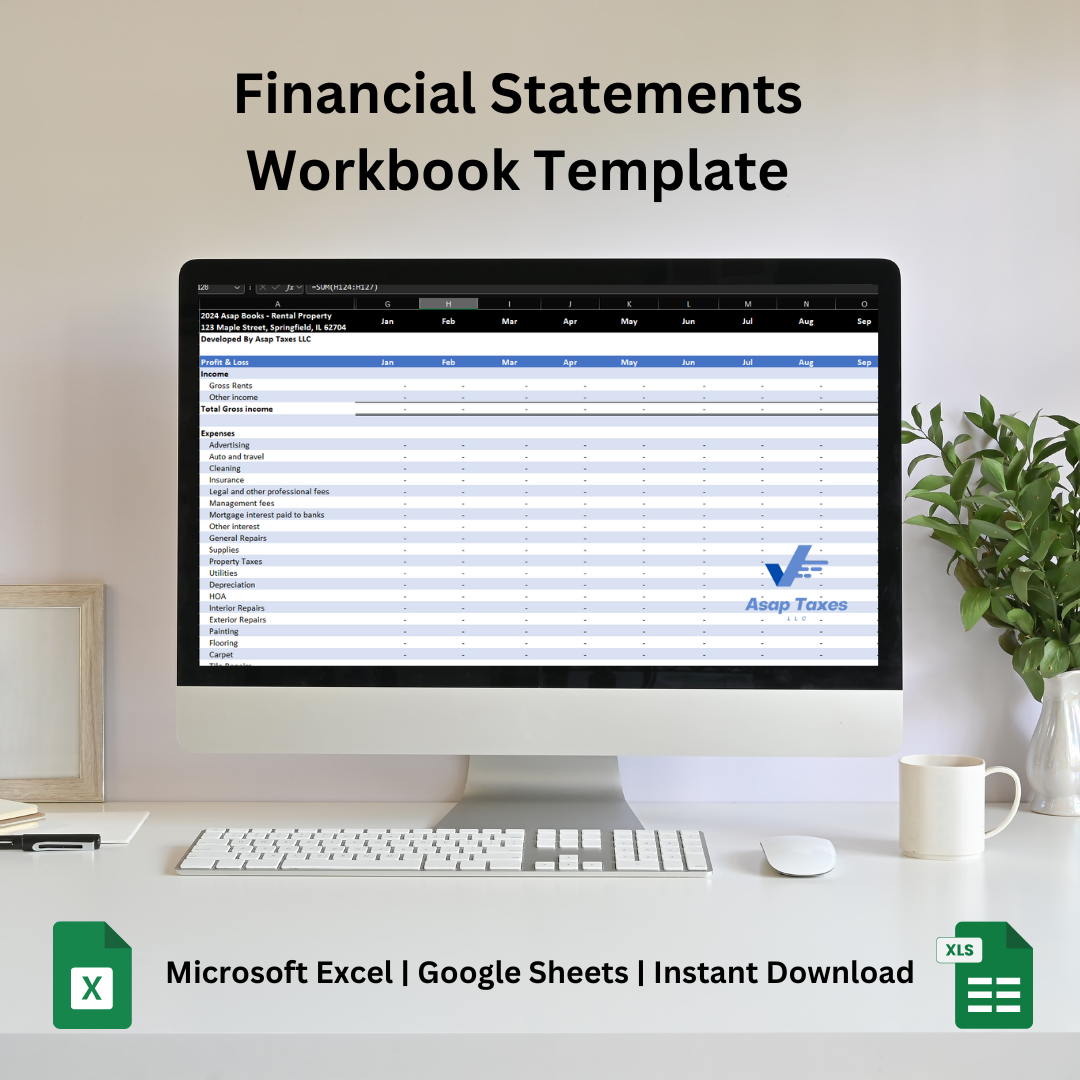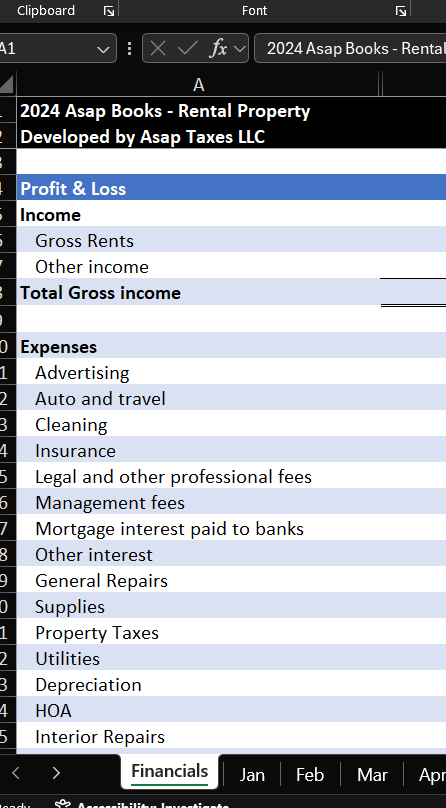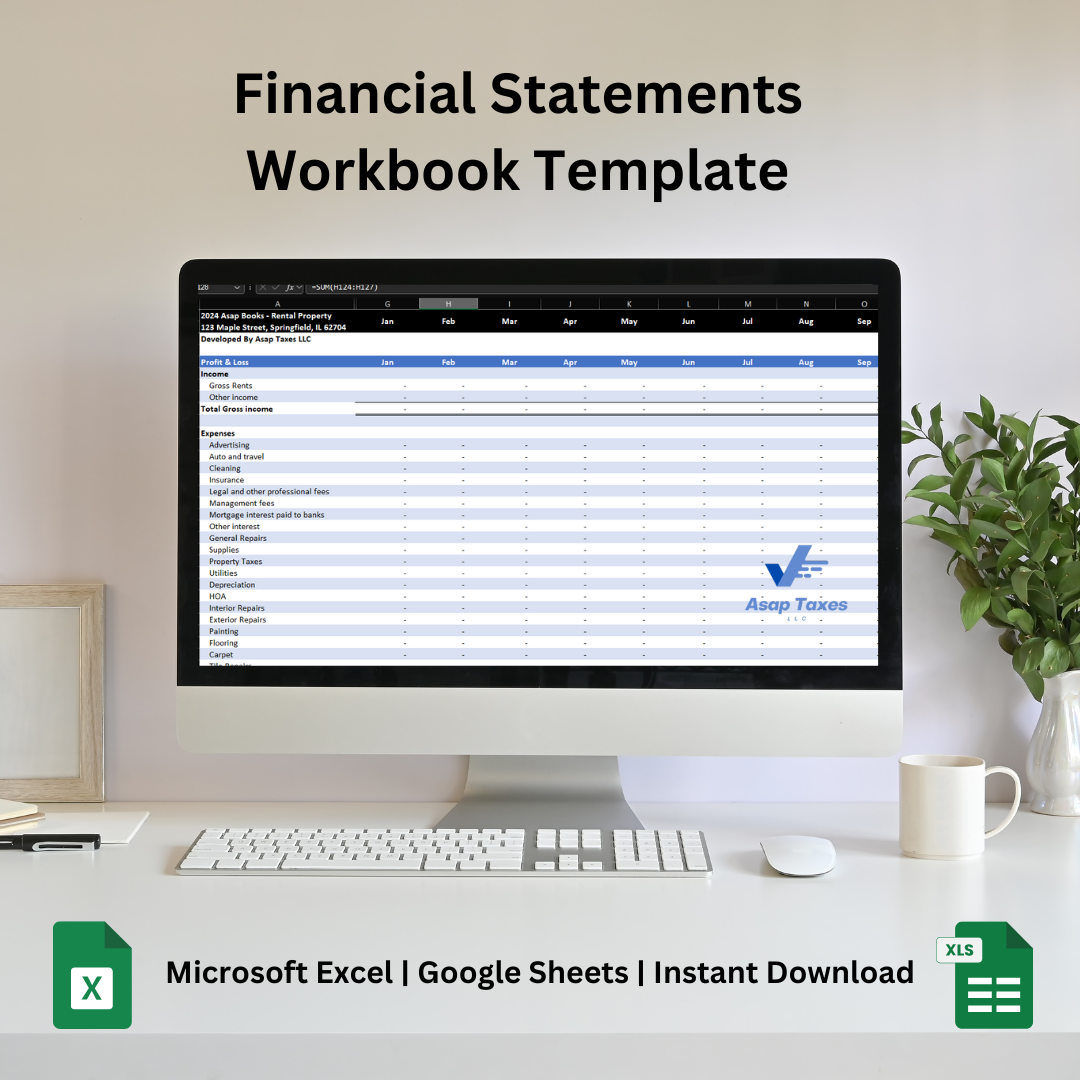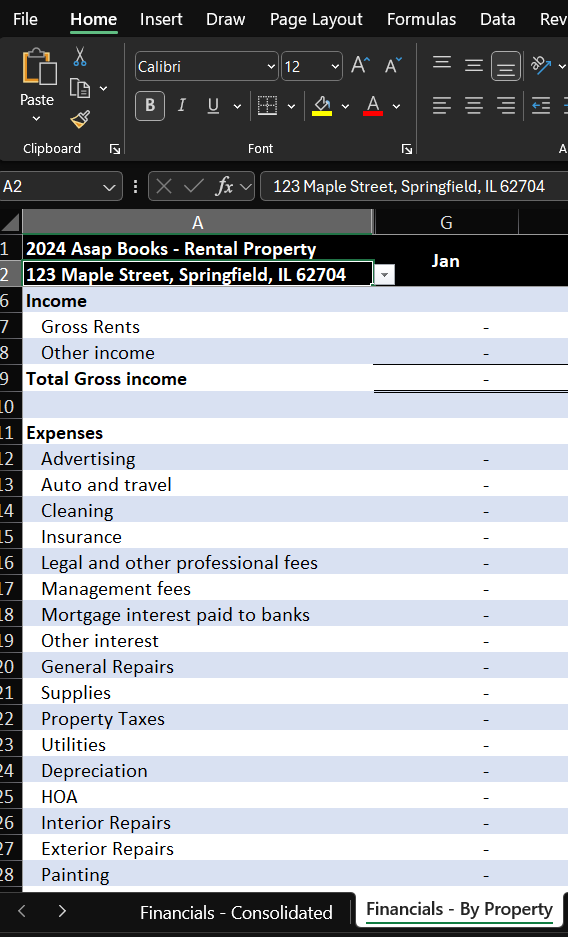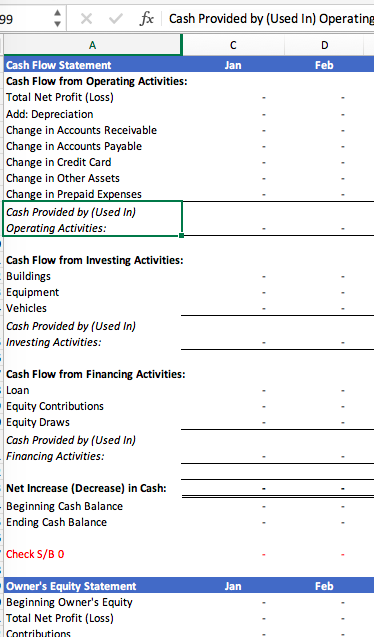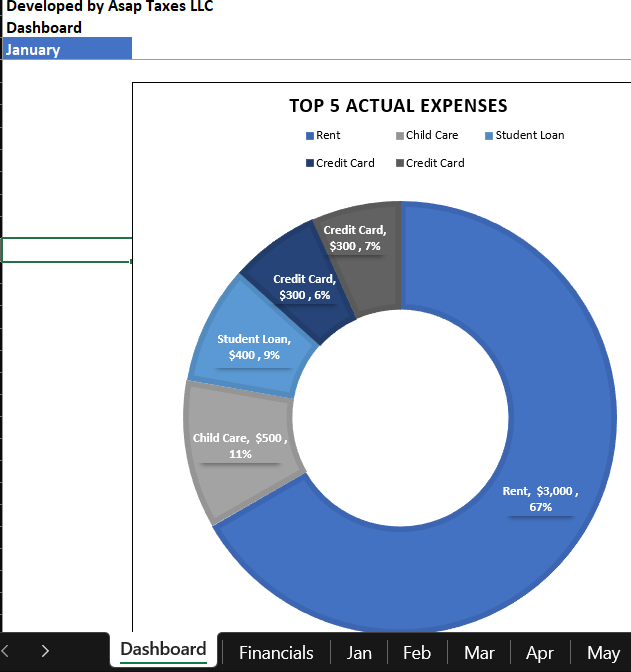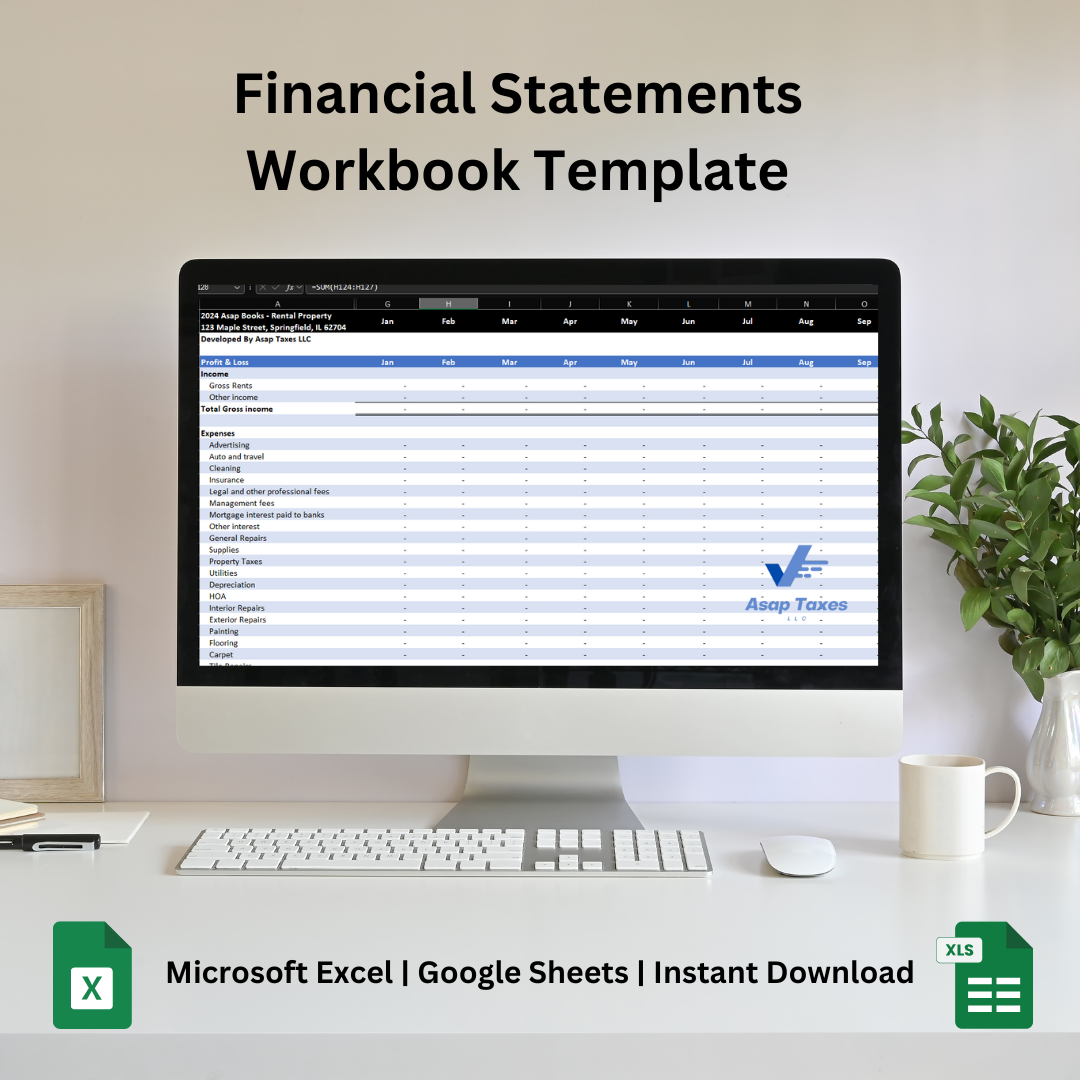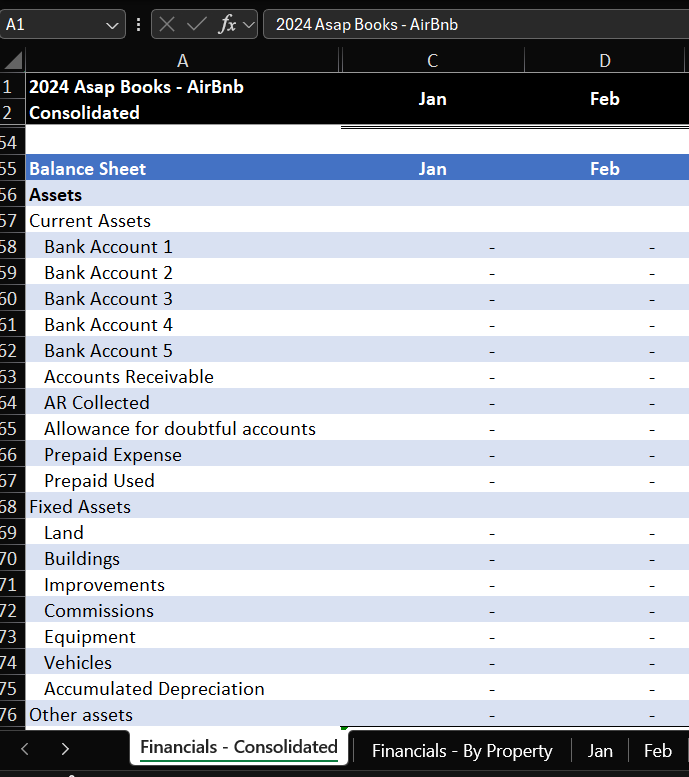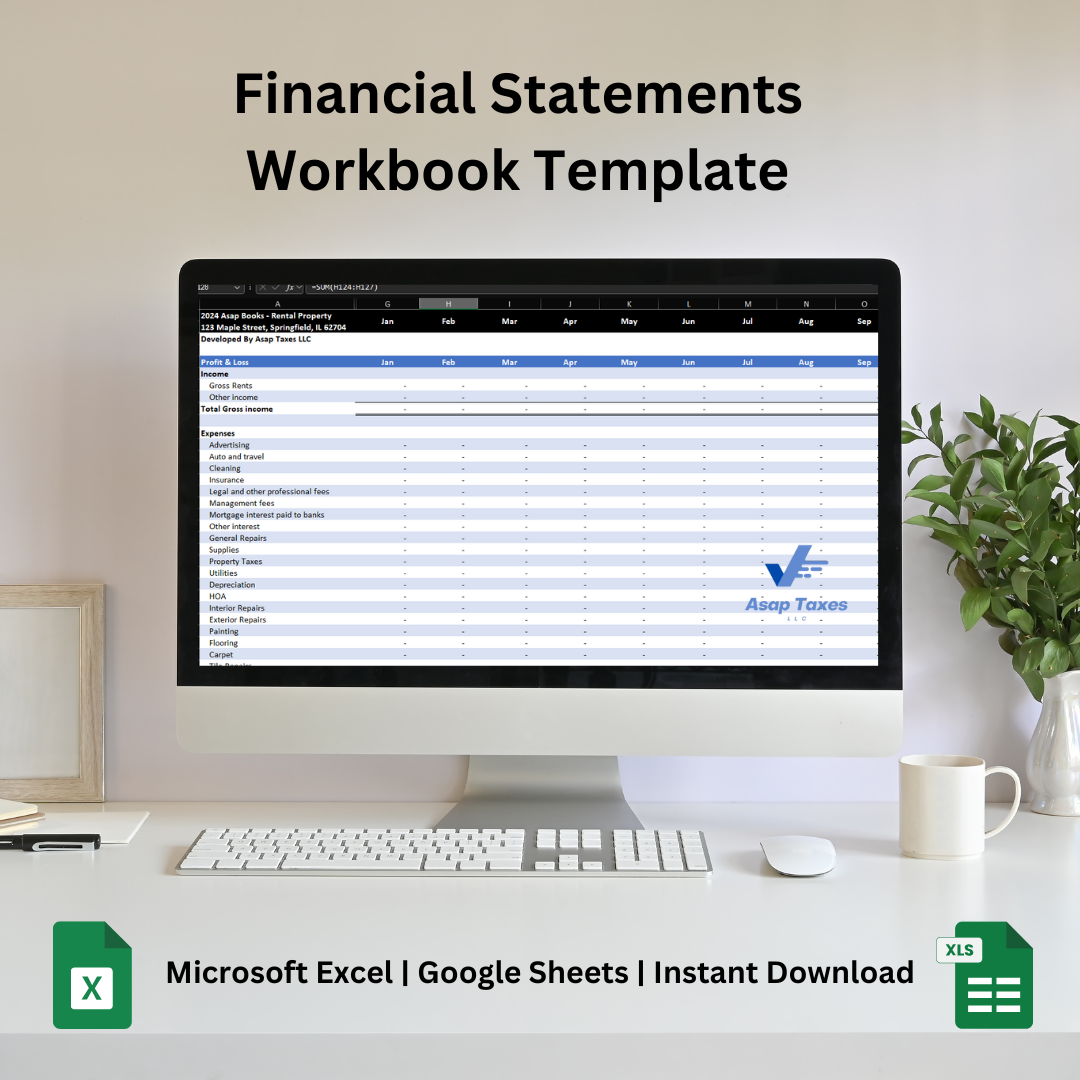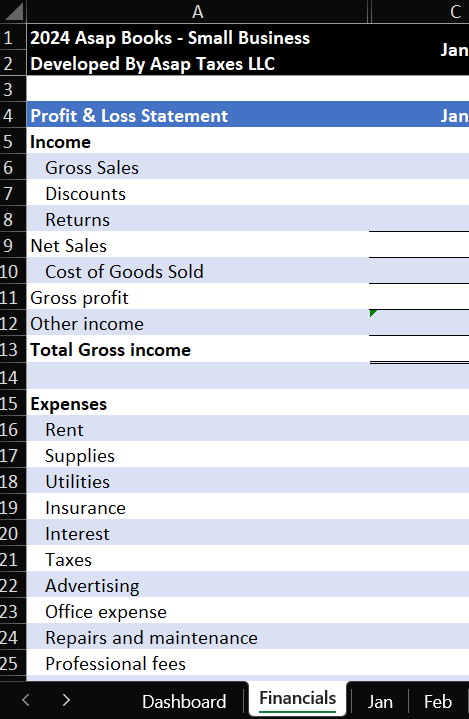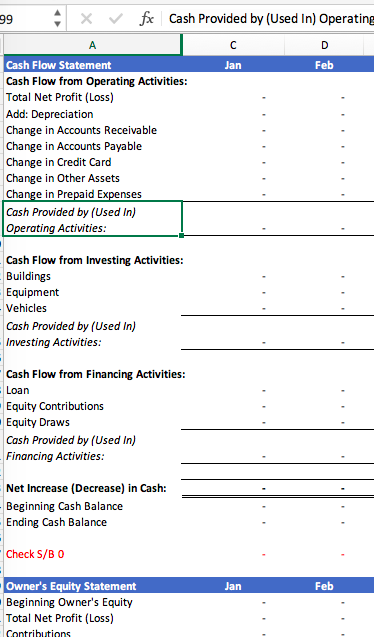Tools
Which excel is right for you?
-

Personal Finance Income & Expense Tracker
$10 - includes:
- Financial Summary Dashboard available in Excel & Google Sheets
- Profit & Loss with Budget template
- Monthly input tabs
- Chart of Accounts
- Google Sheets Link
- Instructions
-

Real Estate Agent Financial Statements
$20 - includes:
- Financial Summary Dashboard in Excel (Not available in Google Sheets)
- Profit & Loss
- Balance Sheet
- Monthly input tabs
- Chart of Accounts
- Google Sheets Link
- Instructions
-

Self-Employed Financial Statements
$20 - includes:
- Financial Summary Dashboard in Excel (Not available in Google Sheets)
- Profit & Loss
- Balance Sheet
- Monthly input tabs
- Chart of Accounts
- Google Sheets Link
- Instructions
-

Single Rental Property Financial Statements
$20 - includes:
- Financial Summary Dashboard in Excel (Not available in Google Sheets)
- Profit & Loss
- Balance Sheet
- Monthly input tabs
- Chart of Accounts
- Google Sheets Link
- Instructions
-

Multiple Rental Properties Financial Statements
$30 - includes:
- Financial Summary Dashboard in Excel (Not available in Google Sheets)
- Profit & Loss
- Balance Sheet
- Statement of Cash Flows
- Statement of Equity
- Consolidated VS Property Financial Tabs (Not Available on Google Sheets)
- Monthly input tabs
- Chart of Accounts
- Google Sheets Link
- Instructions
-

Airbnb Property Financial Statements
$30 - includes:
- Financial Summary Dashboard in Excel (Not available in Google Sheets)
- Profit & Loss
- Balance Sheet
- Statement of Cash Flows
- Statement of Equity
- Consolidated VS Property Financial Tabs (Not Available on Google Sheets)
- Monthly input tabs
- Chart of Accounts
- Google Sheets Link
- Instructions
-

Small Business Financial Statements
$30 - includes:
- Financial Summary Dashboard in Excel (Not available in Google Sheets)
- Profit & Loss
- Balance Sheet
- Statement of Cash Flows
- Statement of Equity
- Monthly input tabs
- Chart of Accounts
- Google Sheets Link
- Instructions
FAQs About Excel Templates
-
This template goes beyond simple SUMIF formulas to provide a comprehensive financial statement workbook. It is pre-structured for your tax return, including Schedule C and Schedule E formats. It also includes a Profit and Loss Statement, Balance Sheet, Statement of Cash Flows, and a Statement of Equity, all integrated into an interactive dashboard. It eliminates the need for manual calculations, streamlining your bookkeeping process.
-
The template is set up in a financial statement format specifically designed for Schedule C (self-employed income) and Schedule E (rental property income) tax reporting. By categorizing and totaling your income, expenses, assets, liabilities, and equity, it ensures that all data needed for your tax return is ready and organized.
-
Yes! The template includes a Statement of Cash Flows, which provides insights into where your cash is being spent, and a Statement of Equity, which tracks your contributions, distributions, and retained earnings. These features give you a complete financial picture, making it more robust than traditional bookkeeping tools.
-
The template is beginner-friendly! It automates calculations, so there’s no need to create formulas or use a calculator. The interactive dashboard simplifies data visualization, while the pre-built financial statements ensure everything is clear and accurate. Minimal Excel knowledge is required to start.
-
This template provides nearly the same functionality as accounting software by including all major financial statements and an interactive dashboard, but without the hefty subscription fees. It’s perfect for small business owners or landlords who need professional bookkeeping without breaking the bank. Plus, it’s tailored for tax preparation, saving you time and stress during tax season.
Excel Bookkeeping Template vs. QuickBooks: A Feature Comparison
| Feature/Benefit | Excel Bookkeeping Template | QuickBooks |
|---|---|---|
| Price | ✅ One-time fee, no recurring costs | ❌ Monthly/annual subscription required |
| Purpose | ✅ Pre-formatted for Schedule C or E | ❌ Requires accounting knowledge to customize |
| Ease of Usability | ✅ Minimal Excel knowledge needed | ❌ Typically requires an accountant |
| Customization | ✅ Fully customizable to your needs | ❌ Limited to QuickBooks' functionality and templates |
| Data Ownership & Privacy | ✅ Full control of your data; stored locally | ❌ Cloud-based; data stored on QuickBooks servers |